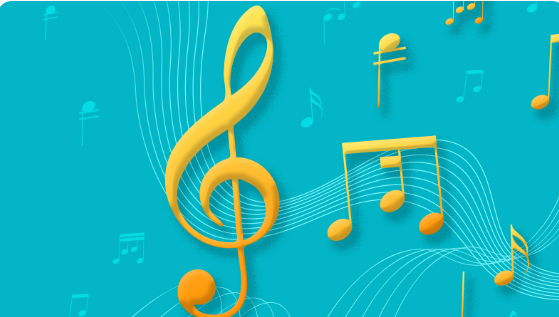Call Services
Additional convenience when you need it
Shortcuts to a whole range of benefits and services!
Speed Dial
Dial frequently called numbers by only dialing two digits
Call Waiting
You will not miss any important calls while on another
Call Forwarding
Never miss any important calls while you are away from your home or your office
Star Lock
Prevents unauthorized international calls

Key Features
Here's what you will get:
- Conduct a meeting over the phone
- Make a conference call
- Check Caller ID
- Activate Do Not Disturb when you need a peace of mind
- Never miss a thing! Activate an alarm call
Need to plan an event or discuss an issue with group of people? Are they not in the same physical location? No worries. We are here to help you connect to all! You can inv up to 30 participants in a meeting!
Rates indicated are subject to 8% GST.
GST will be charged at 8%* on Recharge/Reload amount at the point of sale.
If sold in a tourist establishment GST will be charged at the prevailing tourism sector GST rate.
Availability
Currently this service is available in:
1.Male', K.Vilingili, Hulhule', Hulhumale.
2.In all islands with telephone number starting from 660, 662, 650, 652, 664, 665, 666, 668, and 670.
Charges
Setup & Rental: Free.
Call charges: 1.30 per minute to the nearest minute.
Call charges for international callers: Applicable international tariffs for calling Maldives charged by their service provider.
Get started
Call 130 and key in the Moderator or the Participant code provided to you.
Inform all participants of the time of meeting and share only the Participant code with them.
At the agreed time, all participants should dial 130 and enter the Participant code. You (the meeting Moderator) should dial the same number 130 and enter the Moderator code.
Start the meeting when the Moderator and at least one more Participant joins in.
Notes
Meeting will start only when the Moderator enters the meeting. Otherwise, the Participant will be asked to wait for the Moderator to join.
If a person is joining the meeting from abroad, dial: +960 3340 130.
If you don’t have the Moderator and Participant codes, please SMS keyword “meeting” to shortcode 130 or apply via MyAccount portal to get your free set of codes. We will inform you when it’s ready.
Make your discussions more worthwhile. Talk to any 2 people anywhere in the world, in the same telephone conversation. The three of you can have a discussion anywhere, anytime.
Rates indicated are subject to 8% GST.
GST will be charged at 8%* on Recharge/Reload amount at the point of sale.
* If sold in a tourist establishment GST will be charged at the prevailing tourism sector GST rate.
Get started
1.Call the first party. When the first person answers your call, press hook- flash to put the person on “conference hold”. You will now hear the dial-tone and the person on hold will hear ringback tone.
2.Call the second person.
3.When the call is answered, press hook-flash then 3. The three of you can now talk to each other.
*To take part in a conference, you do not need to subscribe to the service or have a tone phone to participate in a conference if you are not the originator of a conference.
This is a FREE service which allows you to know who is calling you, or rather which telephone number is used to call you.
The service is now available in the greater Male', Eydhafushi, Kulhudhuffushi and on islands with telephone number ranges 660XXXX, 662XXXX, 650XXXX, 652XXXX, 664XXXX, 665XXXX, 666XXXX, 668XXXX and 670XXXX.
<ON>Speed Dialing
1.Lift the receiver.
2.Key the access code * 51 *.
3.Key the abbreviated dialing code (20 - 39).
4.Key *.
5.Dial the number to be programmed. key #.
6.Confirmation tone will be given.
7.Code registration is completed. Eg. * 51 * 20 * 0081471822124 #.
Originate a call
1.Lift the receiver.
2.Key the service prefix * *.
3.Key the speed dialing code (20 -39).
4.The system will automatically dial your pre-programmed number. When the called party answers please proceed as a normal call. If the called party is busy and you wish to reattempt please repeat the steps above.
<OFF>Speed Dialing
1.Lift the receiver.
2.Key the access code * 51 *.
3.Key the speed dialing code (20 - 39).
4.Key *.
5.Confirmation tone will be given.
6.Code registration is completed. Eg. #51* 20 #.
Too many close relations? Too many numbers to keep in mind? Go for Speed Dial. Call frequent numbers by only dialing two digits. This is particularly beneficial when dialing long strings of overseas numbers.
Rates indicated are subject to 8% GST.
GST will be charged at 8%* on Recharge/Reload amount at the point of sale.
* If sold in a tourist establishment GST will be charged at the prevailing tourism sector GST rate.
Charges
Connection: MVR 25.
Monthly Subscription: MVR 5.
Need a break? Just let your clients, friends and family know your wish for privacy. Use Do Not Disturb!
Rates indicated are subject to 8% GST.
GST will be charged at 8%* on Recharge/Reload amount at the point of sale.
* If sold in a tourist establishment GST will be charged at the prevailing tourism sector GST rate.
Charges
Connection: MVR 25.
Monthly Subscription: MVR 20.
Get started
<ON>Do not disturb
1.Lift the receiver.
2.Key the access code * 26 #.
3.Confirmation tone will be given.
4.Do Not Disturb registration is complete.
5.Your callers will hear:
6.“The customer requests not to be disturbed, please call later.”
7.Even when Do Not Disturb is activated, Alarm Calls can still be received normally.
<OFF>Do not disturb
1.Lift the receiver.
2.Key the access code * 26 #.
3.Confirmation tone will be given.
4.Do Not Disturb registration is complete.
Don’t worry about not being able to wake up on time. You can programme your telephone to give you that wake-up call any time of the day. No late meetings!
Rates indicated are subject to 8% GST.
GST will be charged at 8%* on Recharge/Reload amount at the point of sale.
* If sold in a tourist establishment GST will be charged at the prevailing tourism sector GST rate.
With our compliments, you will receive: "This is your Starplus Alarm Call". At the set time for your alarm, if your line is busy, the system will automatically retry after four minutes.If there is no answer, four subsequent attempts are made after one further minute. Alarm Calls can only be set at 5 minute intervals. For example, if the customer registers an Alarm Call at 07:49, the system will automatically register it as 07:45.
Get started
<ON>Alarm Calls
1.Lift the receiver.
2.Key the access code * 55 *.
3.Key the alarm time in the following format:
4.* 55 * HH MM #.
5.Confirmation tone will be given and Alarm Call registration is completed.
<OFF>Alarm Calls
1.Lift the receiver.
2.Key the access code # 55 *.
3.Key * and the Alarm time or key # to cancel all registered Alarm Call times.
4.Confirmation tone will be given and Alarm Call cancellation is completed.
Don’t want to miss any calls? Or the knowledge that someone tried to call you while you were on a call? Activate our complimentary Call Waiting service and it lets you answer the incoming call while you are able to put the first caller on "Hold".
Rates indicated are subject to 8% GST.
GST will be charged at 8%* on Recharge/Reload amount at the point of sale.
* If sold in a tourist establishment GST will be charged at the prevailing tourism sector GST rate.
Get started
<ON>Call Waiting. To turn on call waiting:
1.Lift the receiver
2.Key the access code * 43 #
3.Confirmation tone will be given
4.Call Waiting registration is completed
Place 1st Call on Hold. To Answer a New Call Placing Your 1st Call On Hold:
1.Flash the Hook switch
2.Key 2 (within 60 seconds}
By repeating this action (Flash hook switch and Key 2) you can switch between the two calls, without disconnecting either one. The two calls are completely private
Disconnect Previous Call. To Answer the New Call, and Disconnect the Old one:
1.Lift the receiver
2.Wait for the ringing signal
3.Answer the new call
<OFF>Call Waiting. To turn off call waiting:
1.Lift the receiver
2.Key the access code # 43 #
3.Call waiting cancellation is completed
Busy and on the move? Too many telephone lines in your name? Call Forwarding allows incoming calls to be automatically transferred to a selected number.
Rates indicated are subject to 8% GST.
GST will be charged at 8%* on Recharge/Reload amount at the point of sale.
* If sold in a tourist establishment GST will be charged at the prevailing tourism sector GST rate.
Charges
Connection: MVR 25.
Monthly Subscription: MVR 5.
The Call Forwarding customer will be charged for the part of the call set up between his telephone and the one to which the calls are been forwarded.
Get started
<ON>Call Forwarding
1.Lift the receiver.
2.Key the access code * 21 *.
3.Key the customer number to which calls are to be transferred.
4.Key #.
5.Confirmation tone will be given.
6.Eg. * 21 * XXXXXXX # (where XXXXXXX is customer number).
<OFF>Call Forwarding
1.Lift the receiver.
2.Key the access code # 21.
3.Key * followed by the customer number and key # when cancelling by the transferred customer, or key # when cancelling by service registered customer number.
4.Confirmation tone will be given and Call Forwarding is cancelled.
Overwhelmed with expensive phone bills? International calls unaccounted for? Use Star Lock. Star Lock allows you to bar international outgoing calls. Registration and cancellation are done by you, using a (4 digit) password chosen by you.
Rates indicated are subject to 8% GST.
GST will be charged at 8%* on Recharge/Reload amount at the point of sale.
* If sold in a tourist establishment GST will be charged at the prevailing tourism sector GST rate.
Charges
Connection: MVR 25.
Monthly Subscription: MVR 20.
Get started
<ON>Star Lock
1.Lift the receiver.
2.Key the access code * 34 *.
3.Key the chosen password (4 digits).
4.Key * and 2.
5.Key #.
6.Confirmation tone will be given. Eg. * 34 * XXXX * 2 # where XXXX is password (4 digits).
<OFF>Star Lock
1.Lift the receiver.
2.Key the access code * 34 *.
3.Key the chosen password.
4.Key #.
5.Confirmation tone will be given. Eg. # 34 * XXXX # where XXXX is password (4 digits).